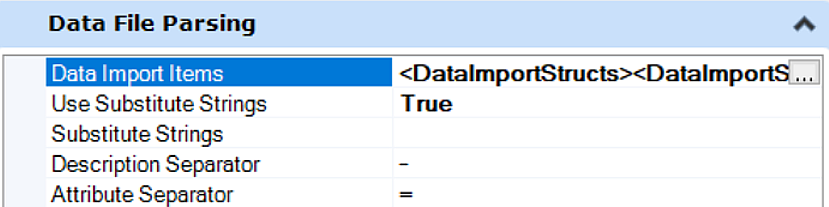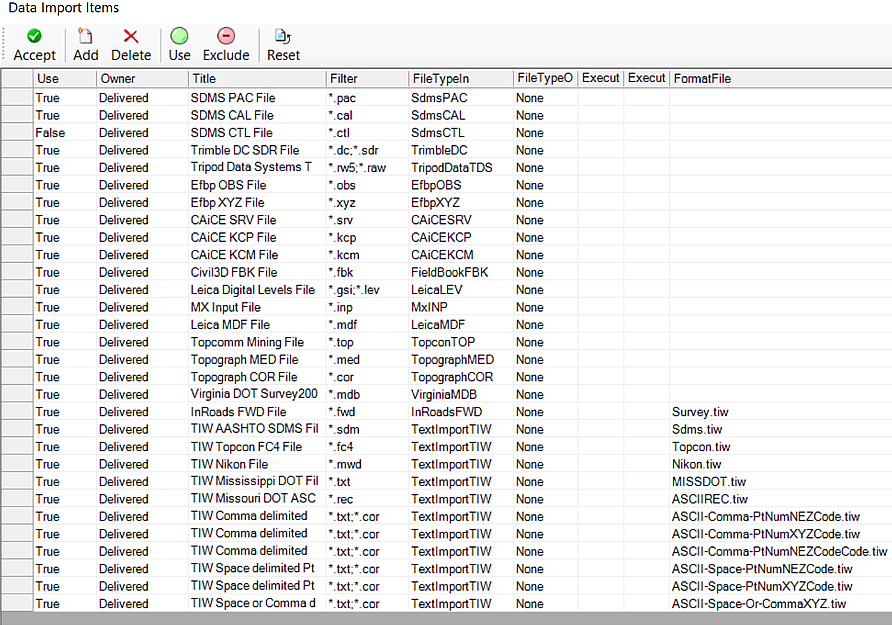Data File Parsing
| Parameters | Description |
|---|---|
|
Data Import Items |
Opens the list of various file formats that can be imported. For maximum efficiency, trim this list to formats used by setting Use field to False. Accept confirms the list and closes the dialog Add adds another line in the list Delete removes the selected line from the list Use specifies to use this line item in the data import function Exclude specifies to ignore this line item in the data import function Reset returns settings to default settings |
|
Use Substitute Strings |
Performs a search and replace on the raw data before processing when set to True |
| Parameters | Description |
|---|---|
|
Substitute Strings |
Opens the list of search replace strings Accept confirms the list and closes the dialog New adds another line in the list for additional substitutions Delete remove the selected line from the list Paste Special Whole Word require whole word matching, specify True or False Substitute the search string to be replaced With the string that replaces the search string |
|
Description Separator |
The delimiter separates the feature from a point description |
|
Attribute Separator |
The delimiter separates the feature from any point attributes |